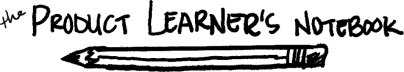Automating User Interviews
Conducting regular user interviews is crucial - but a lot of work. Here’s how I automated the process into a manageable habit.
As I’ve worked on my Continuous User Interviews goal, it’s become pretty clear that I’m going to need to automate this process if I’m going to a) make it a habit, and b) survive. In Continuous Discovery Habits, automation of interviews is highly recommended. Unfortunately, the examples in the book didn’t really apply to my situation. So I went looking for other creative solutions.
User Email List Outreach - Automation Using Calendly + YAMM
I’ve had this article by Jesse Harding saved for 6+ months, waiting to implement a similar process until… well, I’m not sure what I was waiting for. Something amazing, I guess. But this was finally the week to make it happen.
We’re working on improving our admin portal, so I got a list of users who had recently logged in to the portal. After that, I just implemented Jesse’s process, step by step, for my list of users. Then I did the same thing for other lists of users and emails, and set reminders in my calendar to repeat the process regularly (which takes 5 minutes). I’m doing this weekly.
Help Chat - Automation with Zapier + Calendly
Our help chats for both admin users and end users are passed into Slack channels using a Zapier automation. This makes it easy to keep a pulse on what’s going on. I started by replying to certain chats and asking if the user would be willing talk with me. This worked, but it was time-intensive and there was a lot of back and forth for scheduling.
Sending a Calendly link would have simplified the process a lot, but I wanted to make things even easier on myself. Slack’s automations weren’t quite sufficient, so I used Zapier. The zap takes a reaction to a slack message in a specific channel, formats the user’s email as found in the slack message, and then sends a templated email to that email. The email template has my Calendly link in it.
To initiate the automation, all I have to do is add a reaction to the help chat slack messages. I wanted to use an 📧 emoji, but for some reason, that wasn’t available as an option on Zapier. But you know what was available? This: 🐿️. As an added bonus, I’m pretty confident no one on my team is going to accidentally add a chipmunk emoji reaction to a message.
I set a reminder on my calendar for this process, too. Weekly, I scan help chat messages and add my 🐿️ reaction to anyone who seems like a good candidate for an interview.
✅ Easy.
If you have the freedom, just build the recruitment flow and start getting sign-ups.
Really - Just Get Started!
The most surprising part of this experiment has been the ease at which it’s fallen into place. And maintenance is easy too - keeping these processes going takes less than 10 minutes, once a week.
I had an ah-ha moment when we asked another team to send us some interview candidates. The export they sent was one I could have pulled myself. I realized I had just been waiting for permission to reach out to users I already had access to. If you get blanket permission once, even if you’re asking initially because of a specific project, there’s probably not anything stoping you from continuing to reach out to users after the project is done.
The automation process wasn’t hard either. With a few example use cases and some chats with ChatGPT, the ideas started to really flow. Leveraging existing processes and the data you have access to, almost any PM could automate some user interview scheduling.
What about you?
What processes do you have in place to automate user interviews? I’d love to hear about them!